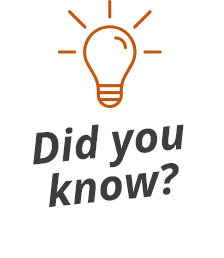From colds to counseling, what if care could come to you when you need it most?
With virtual care, you can get care from a doctor, therapist, psychiatrist, or even a dermatologist (skin doctor) from anywhere, almost anytime.
When you need care sooner than you can get an in-person appointment, or don’t have time to sit in a waiting room, virtual care is a fast and convenient way to get care.
What is virtual care?
Virtual care, also known as telehealth or telemedicine, is when you connect with a doctor using a phone, computer, or tablet instead of going to a doctor’s office or clinic for care in-person.
Over the past few years, virtual care has improved a lot. You might be surprised by all the health services you can access digitally now, and the quality of care you get — all from home.
Health services you can get digitally
Board-certified providers offer virtual care for many health services. These doctors deliver the same quality of care virtually as they do in-person.
A virtual urgent care doctor can diagnose, treat, and prescribe medication if needed, for a range of non-emergency health conditions or concerns:
Primary care: Your primary care provider or clinic may offer virtual care or telehealth appointments. Try to see your doctor first when possible.
Therapy and psychiatry: There are a number of reasons you might want to talk to someone, and virtual therapy and psychiatry let you do it from the comfort of your home. It can be grief and loss, parenting support, relationship issues, stress management, depression, anxiety, or anything else you may want help to work through.
Did you know?
CHPW members can see providers from Brightside, Boulder Care, and Charlie Health** for a range or mental and behavioral health services, including getting medication for substance use disorder treatment.
**Charlie Health is available for members ages 8-64. It is not covered with CHPW Medicare Advantage plans. For more information, review your plan’s virtual care benefit details.
How to schedule an appointment
The steps to schedule an appointment may be different depending on the provider or the website you use.
In most cases, you will need to log in or sign up on a website or app. From there, you may choose the type of care you need, and then what time works best for you. You may also need to provide your health plan member ID number and other information about you.
Did you know?
Digital navigation support: Link to Care WA is a free resource for Washingtonians that can show you how to schedule a virtual care appointment and get ready for your visit.
Call 1-866-757-1832 (TTY: 711), Monday through Friday, 8 a.m. to 5 p.m. or visit the Link to Care Digital Help Library.
If you are a CHPW member, you can view step-by-step instructions for each type of care you can get virtually from our website. Find the link for your health plan at the end under “Learn more”.
How to prepare and what to expect
To get the most out of your virtual care visit, it’s important to take a few extra minutes to prepare. It’s also nice to know what to expect so you can be ready.
Before your virtual care visit
- Find a quiet place where you can sit down during your visit
- Know what device you will use and make sure it’s charged
- Test your wi-fi connection, your camera, and your microphone
- Have a paper and pen in case you need to take notes
- Login early so you can be on time
Watch this short video from Link to Care WA, How to Make Your Telehealth Appointment Easy and Stress-free:
During your virtual care visit
- Connect to your appointment by phone or video using a secure link, or by logging into the website or app where you scheduled the appointment.
- Once the visit starts, just like an in-person visit, the doctor will ask about your health concerns, what medications you’re taking, and your health history.
- The doctor may guide you to do self-checks or show them symptoms, like if you have a rash on your arm, you may be asked to move your arm in front of your camera so the doctor can see it.
- Next, the doctor will give you a diagnosis or advice, a prescription if needed, and tell you if you need follow-up in-person care or tests (labs).
- You can ask questions at any time during the visit.
Virtual care can be a convenient way to get health care from home. It helps you save time, skip the wait, and stress less when you need care. Whether you need a same-week therapy visit or urgent care in the middle of the night, virtual care is a great way to take care of your health even on the busiest days.
Learn more
- CHPW Virtual Care: Apple Health | Individual & Family | Medicare Advantage
- Link to Care WA: Digital Help Library
- Washington State Department of Commerce: Drive-in wi-fi hotspots